Over the years, like most technology, the term knowledge base has changed and evolved. Traditionally, it was used to mean any kind of collection and storage of knowledge -- a step above a database. With new advances in technology, including SaaS and other trends, the idea of a knowledge base has shifted as well.
What Exactly is a Knowledge Base?
In short, it’s a self-service storage for material, including text, video, audio, images and other forms of media that can be easily categorized, organized, published and retrieved. Knowledge bases can be customer-facing, internal or both.
A knowledge base is knowledge about your product, service or company written in such a way that it can help employees or customers find the information they need quickly and efficiently. It is designed to answer questions and provide solutions as simply and effectively as possible.
The content can be structured any way that you and your users find easiest to access and learn from it. You can include FAQs, articles, troubleshooting steps and more. Many knowledge bases contain a mix of videos, charts, diagrams or other steps that help users arrive at their solution.
‘
Oftentimes, knowledge bases are used by customer service teams to help walk the customer through the troubleshooting process. By allowing the customer to take care of many of the preliminary steps and diagnoses, there’s less reliance on support staff to solve the same kinds of problems again and again.
Knowledge bases can be broken down into two options: an internal knowledge base and an external knowledge base.
Creating an Internal Knowledge Base
An internal knowledge base is not used or viewable by customers. Instead, it helps employees do their tasks more efficiently, or find pertinent information that addresses their concerns or questions. Anything can be included that is useful to employees, no matter what department they’re part of, including things like:
- New hire onboarding materials
- Content creation guidelines for writers
- Company policies/HR documentation
- Coding references for developers
- Branding references for graphic designers, marketing teams and web designers
Anything that can and should be shared internally among employees, whether they’re part of a large group or a smaller one, can be put into a database and access privileges assigned accordingly.
Creating an External Knowledge Base
Unlike an internal knowledge base, which serves employees of the company, an external knowledge base is public-facing and can serve existing customers as well as potential prospects who are looking for more information.
External knowledge bases can include many different kinds of content, but most often include:
- Getting started guides
- Common errors and troubleshooting steps
- Instructional videos
- Advanced steps for further configuration/customization
Anything that can help the customer resolve the problem, answer their question, guides them, or otherwise come to a solution belongs in the knowledge base.
Why Should SaaS Companies Have a Knowledge Base?
Whether you run a SaaS company or not, having a knowledge base is a smart investment of resources. It cuts down on support tickets, customer service calls, pre-sales questions and more.
SaaS companies in particular can benefit heavily from a knowledge base. Because most of your business is focused around generating recurring revenue month after month, there’s a great drive to introduce new users to your service consistently while keeping existing customers on board. SaaS can be very competitive, and these days, customers and prospects expect to have their questions answered in a timely manner -- the sooner, the better.
Having a knowledge base will help users help themselves to find a solution without having to wait or even communicate with your staff. This, in turn, frees up your employees to focus on the issues that truly need their attention. A customer that has good service experience is a happy customer -- and one that recommends your service to others while staying on board rather than fleeing to your competition at the first sign of trouble or setback.
But helping customers is just one of the many facets of a robust knowledge base solution. Let’s look at some others:
Why Have an Internal Knowledge Base?
There are several great reasons to consider an internal knowledge base for your company.
Improve Employee Productivity and Efficiency
Internal knowledge bases that are used and updated regularly are a great way to keep employees informed of changes. If a new employee has a question on how to do something, and they ask fellow staff members, they’re likely to get a dozen different answers. As this happens, time and time again, employees have their attention diverted from whatever tasks they’re undertaking to ask questions, which inhibits their productivity and efficiency.
But by quickly consulting the knowledge base, the user can find a succinct and helpful answer on their own without needing to distract others from their tasks and then spend time getting back into the “groove”of whatever they were working on.
Lower Onboarding Costs
Onboarding can be a challenging and time-consuming endeavor. On one hand, you want to be sure that any new employees are informed of all of the processes and methods to do their job efficiently. But it can take time to onboard them and get them acquainted with the materials.
Oftentimes, workflow software can help alleviate some of this process, but even if you’re automating much of the heavy lifting, employees are still going to need to communicate with each other as well as supervisors to get a clearer understanding of what’s expected of them and clarify their understanding.
With an internal knowledge base, this process can also be automated by answering common questions and helping the employee help themselves with regard to finding answers to their questions.
Better Collaboration and Communication
Over time, as your company expands and departments tend to blend together, you’ll start to notice that if one area starts to slow down, the whole operation begins to slow down. A company is like a finely-oiled machine: it works best when all of the parts are working together seamlessly.
With a knowledge base, different departments can contribute information that’s useful or needed by other departments. There may be some overlap, but the key takeaway is that everything has access to the information they need, when they need it. As a result, there’s less overhead, greater team synergy and improved productivity. Everybody wins.
Keep Knowledge and Information Archived for Future Use
Think about the most knowledgeable employees at your company -- the ones that everyone turns to when they have questions. One day, perhaps in the not-too-distant future, these employees will no longer be with your company. People leave, retire, switch departments, get promoted and more, all the time. And you may be surprised to know that very few companies have their processes and procedures properly documented.
When these employees leave, their knowledge leaves with them. If your company operates as a SaaS, the impetus is even more important to document everything, so that when you approach investors or even sell the company, you’ll have that knowledge and information collected in a place where it can be seamlessly accessed and acted upon by the new owners or employees.
Why Have an External Knowledge Base?
An external knowledge base offers a variety of benefits to customers and prospective customers looking for information.
Cut Down on Support Costs
You want your customers and prospects to have the best possible experience working with your company. A knowledge base can help you do that, by helping them to help themselves. Without having to spend more money and time hiring and onboarding customer support staff, investing in a robust knowledge base is a smart decision.
Not only does it lower the amount of support tickets that your customer service has to answer, but it also allows them to focus more on “mission critical” issues that are more complex or advanced and require more time to solve.
Improved Customer Satisfaction
Let’s face it, when was the last time you asked for help and were genuinely glad to have to do it? Can you even remember a time like that? Most of us don’t like to ask for help when we’re stumped by a problem or we’ve encountered an error. And if we do come across a problem, we’d ideally like to solve it ourselves with some basic guidance.
Having a knowledge base helps your customers do just that. You’re giving them the information, advice, troubleshooting or other documentation they need to find the answer on their own and helping them get back on track. As a result, your customer retention will be greatly improved without you having to do anything extra other than keeping your knowledge base up to date with relevant information.
Beyond helping them find the solution they’re looking for, customer satisfaction also grows when the user realizes they don’t have to stay on hold for the next 30+ minutes waiting for someone who keeps reassuring them that “your call is important”. Knowledge bases help customers find an instant solution without even needing to call customer support. Forget voicemail hell, phone tag, or transferring users between departments only to get cut off after hours of waiting. It’s something that both you and your customers can be thankful for!
What Goes in a Knowledge Base?
So now that you understand all the benefits that you can get from having a knowledge base, you may be wondering, “what exactly should I put in there?”
The truth is that there’s no single “right answer”, and what goes into your knowledge base is going to depend on what your customers are looking for and what they need help with. That means the very first step you should take is simply to listen to your customers. Ask your support staff about the most common questions they frequently encounter and make that your starting point. You may be surprised by what you found out!
Of course, it should go without saying that your knowledge base should be organized according to the fastest and easiest ways for your customers or employees to find information. Whether that’s by using broad categories, a thorough search interface, or allowing them to drill down through a hierarchy of options, deciding on a structure and sticking to it will make everything easier to find.
Nevertheless, the most common types of content that make up a knowledge base include:
- FAQs - questions with answers that can be summed up in a paragraph or two.
- Tutorials and walkthroughs - Best presented using visual guides, screenshots or even videos, these take a step-by-step approach to breaking down a complex topic into smaller chunks and walking the user through the process to get the desired result
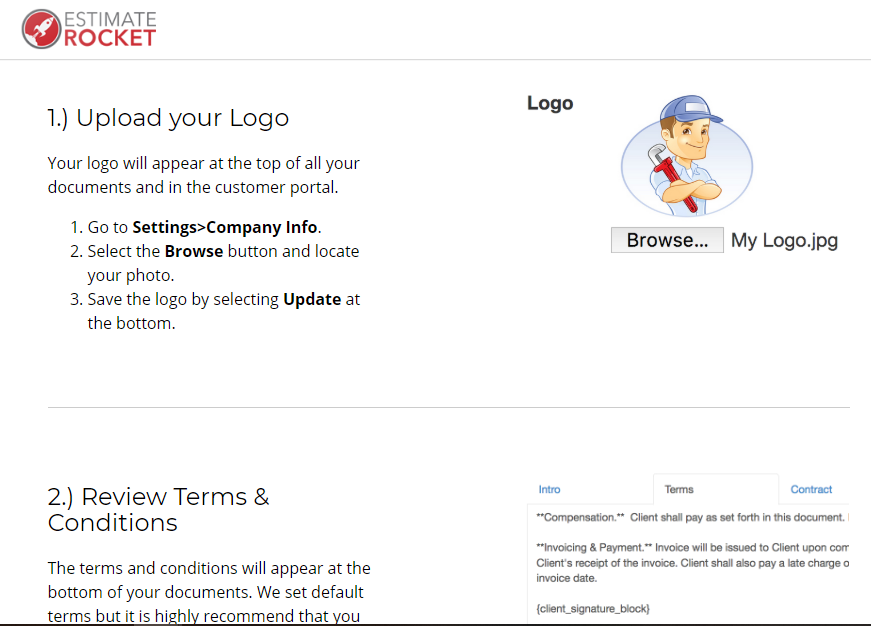 EstimateRocket walks users through the process of getting started, step-by-step with visual diagrams and screenshots
EstimateRocket walks users through the process of getting started, step-by-step with visual diagrams and screenshots - Community-powered forums - Sometimes your most helpful answers can come from the community itself! If you’re in an industry where there’s a lot of collaboration, such as software development or other specialized areas, the community can cooperate in providing answers, while actual employees help moderate and elaborate on answers.
- News, updates and new releases - this is probably a good thing to include regardless of your topic, especially if you work in SaaS, since you’ll always be rolling out new versions, updates and bug fixes. Let users know what has been fixed, what new things to look forward to and more.
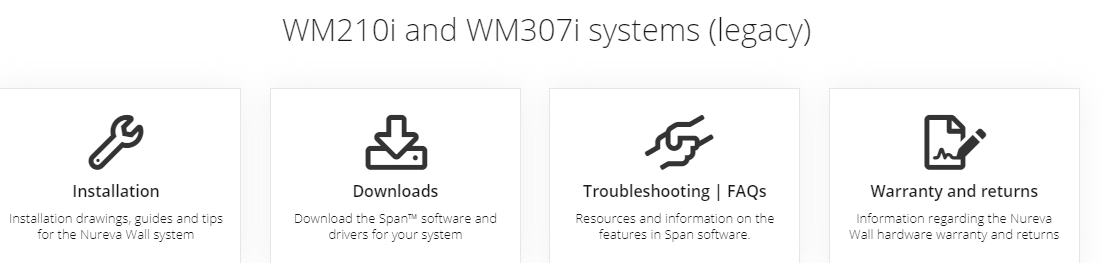
An example of a knowledge base at Nureva.com with documentation, installation, warranty details and FAQs
- Documentation and reference articles - This is particularly important for the SaaS field, in terms of integrations with third party software, file formats and other information that’s needed in order to use the service to the fullest.
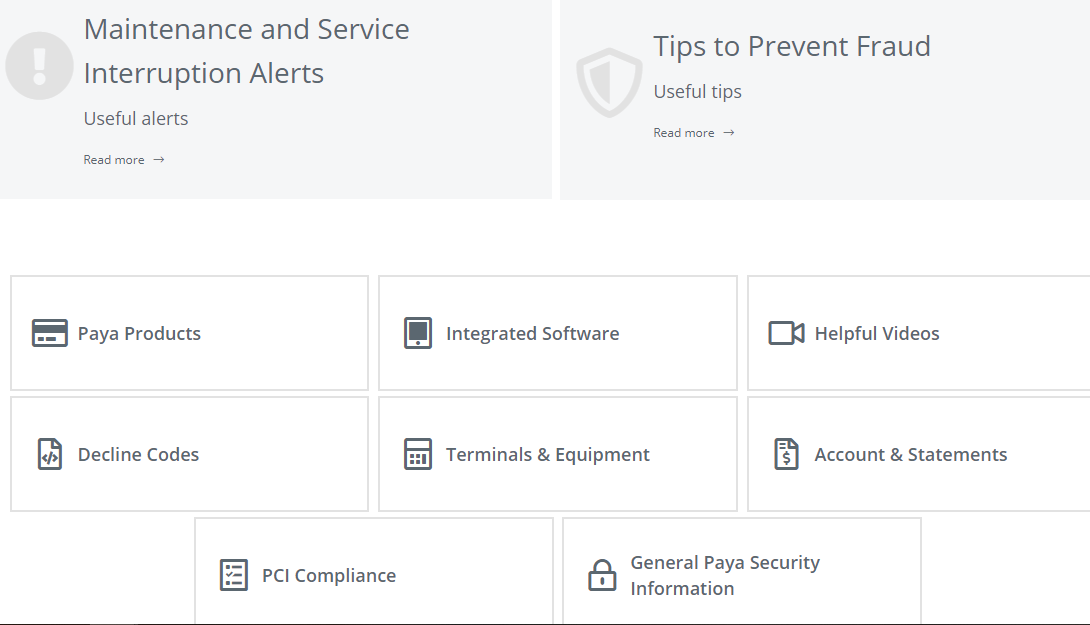
A knowledge base from Paya which includes videos, codes, documentation and alerts
Choosing the Right Knowledge Base Software and Tools
As you can see, there’s a lot of thought that goes into a knowledge base, including its structure, organization and contents. But you don’t have to create and manage it entirely from scratch. There are plenty of companies out there offering solid, intelligent and easy to use knowledge base tools that don’t require a developer to set up and don’t have a hefty learning curve. In fact, here at KMT, we’ve reviewed several of them to help make your decision easier.
But whichever you choose, keep the following criteria in mind:
- Make sure the knowledge base you choose is scalable - it grows as your company grows, and it can keep up with the queries and requests of multiple users
- It’s cost-effective, affordable and can be maintained efficiently
- It offers a variety of plans for your company’s current stage, as well as future growth
- It includes analytics and reporting so that you can see what users are searching for and what areas you should concentrate on
- You can create different variations of the same topic (such as software documentation or downloads for legacy versions)
- It should be editable intuitively by users who don’t need a technical or coding background
- It should be able to be white labeled as if it were a direct extension of your company.
As you can see, having a knowledge base is more than just organizing information into a centralized location. It is a multi-pronged productivity tool, a customer satisfaction system, a method for keeping everything at your fingertips and above all, a worthwhile investment for any business. With many different affordable options to choose from, having a knowledge base is a smart choice for your business that can enable you to excel on many levels.
 Emil Hajric
Emil Hajric